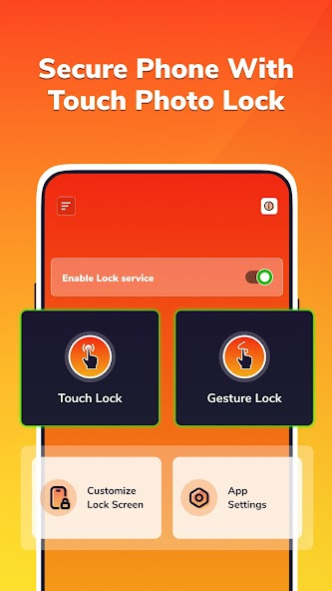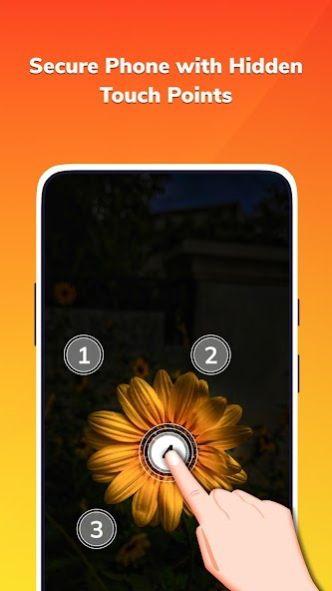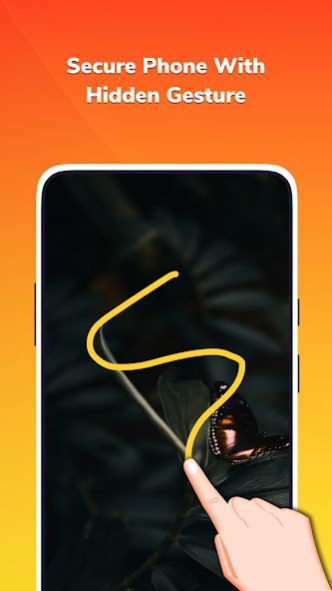Touch Photo Lock Screen 2.0.0
Free Version
Publisher Description
All in one touch lock screen for a complete security of your phone. These lock screen is designed to make you phone screen look elegant classy while is locked. Also to give you amazing experience of unlocking your touch screen beautiful gestures or one tap.
Main Features:
1.Photo Touch Lock Screen:
• Set your own photo from the gallery as the lock screen wallpaper, or choose default wallpapers or videos from the app.
• Define the specific touch positions on the photo to lock your screen.
• Set a password by touching 2-4 locations on the photo.
• Secure your screen with a backup PIN password.
2.Gesture Lock Screen:
• Set a unique gesture password on your preferred background image or videos.
• Draw a customized gesture on the screen for unlocking.
• Customize the gesture draw color to your liking.
• Choose gesture background images or videos from your gallery.
• Set a backup PIN password for unlocking the screen with gestures.
3.Customize Lock Screens:
• Apply different clock styles, weather information, battery status, and daily taglines with various patterns.
• Enable or disable tap sound on the lock screen.
• Control the visibility of gesture and touch lock on the lock screen.
4.App Settings:
• Change the PIN lock for added security.
• Reset the current lock screen settings.
• Adjust sound and vibration settings.
• Enable or disable emoji animation.
• Configure Touch lock settings, such as visibility during screen lock or unlock.
• Customize Gesture lock settings, including visibility and gesture color.
5.One Touch Lock Screen:
• Lock your device screen with a single tap on the notification.
• Unlock your device by tapping the app icon on your screen, easily set up via app settings.
• Easy and smooth to use touch lock screens.
• Full customization support for lock screens.
- Secure your phone and make it look stunning with Touch Photo Lock Screen. Customize your lock screen, enjoy advanced security features, and add a personal touch to your phone's display.
* Permission :
-> read-write external storage
- Retrieve photo from gallery and set lock screen background
-> read phone state
- Check your incoming phone call.
-> screen overlay
- We require the screen overlay permission to display screen lock view above other view.
About Touch Photo Lock Screen
Touch Photo Lock Screen is a free app for Android published in the PIMS & Calendars list of apps, part of Business.
The company that develops Touch Photo Lock Screen is SG Tech App. The latest version released by its developer is 2.0.0.
To install Touch Photo Lock Screen on your Android device, just click the green Continue To App button above to start the installation process. The app is listed on our website since 2023-05-26 and was downloaded 1 times. We have already checked if the download link is safe, however for your own protection we recommend that you scan the downloaded app with your antivirus. Your antivirus may detect the Touch Photo Lock Screen as malware as malware if the download link to com.sg.photolockscreen is broken.
How to install Touch Photo Lock Screen on your Android device:
- Click on the Continue To App button on our website. This will redirect you to Google Play.
- Once the Touch Photo Lock Screen is shown in the Google Play listing of your Android device, you can start its download and installation. Tap on the Install button located below the search bar and to the right of the app icon.
- A pop-up window with the permissions required by Touch Photo Lock Screen will be shown. Click on Accept to continue the process.
- Touch Photo Lock Screen will be downloaded onto your device, displaying a progress. Once the download completes, the installation will start and you'll get a notification after the installation is finished.